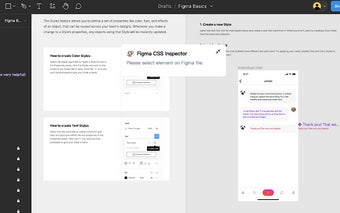Figma CSS Inspector for Chrome
Figma CSS Inspector is a Chrome extension that streamlines the process of extracting CSS from Figma designs. This tool caters to both designers and developers, enabling them to effortlessly generate CSS code for any object, bitmap, or element within a Figma file with just one click.
To install Figma CSS Inspector, simply follow these steps: Launch Google Chrome, visit the Chrome Web Store, search for 'Figma CSS Inspector,' click 'ADD TO CHROME' next to the extension, confirm the addition, and locate the icon in the extension area to start using it within Figma.
This extension bridges the gap between design and development, facilitating a seamless transition and enhancing productivity for users. Figma CSS Inspector is a valuable asset for those looking to expedite CSS extraction from their Figma projects.